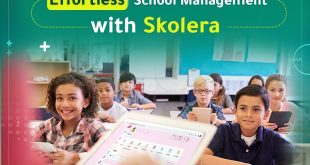Educational technologies in schools are the topic of the day… and every day, literally!
Thanks to the latest edtech tools, both school technology integration and virtual classroom technologies have become more than just a myth.
If your school teachers are communicating with students through emails, Google docs sheets, gamification, and maybe even edtech apps, then you are on the right track. Isn’t that right? Well, not entirely.
School technology integration is more about taking the teacher-student relationship to a whole other level. It’s more about changing students’ view of the curriculum itself and the learning goals.
Now, researchers are more and more interested in modern school technologies and how to apply them in ways that can improve students’ “higher order thinking,” analysis, and problem solving.”
Get started Skolera for FREE
Table of Contents
1. What Does School Technology Integration Mean Post COVID-19?
According to the US guide of the National Center for Education Statistics, technology integration is defined as “the incorporation of technology resources and technology-based practices into the daily routines, work, and management of schools.”
On the one hand, technology resources are explained as follows:
- Computers and specialized software
- Network-based communication systems
- Other equipment and infrastructure
On the other hand, practices involve the following:
- Collaborative work and communication
- Internet-based research
- Remote access to instrumentation
- Network-based transmission and retrieval of data
- Other means
For the ultimate success of educational technologies integration into school, it is essential for it to be “routine, seamless, and both efficient and effective in supporting school goals and purposes.”

After COVID-19, students must complete their studies and this means attending lectures, taking exams, and submitting assignments or projects, all of which must be done from their homes.
All of this requires more sophisticated technology than just watching a video on YouTube or attending a meeting remotely using some videos. This applies to both schools and universities, as the educational process is the same.
Nowadays, teaching has three elements: teacher, content, and technology. If one is missing, the whole equation fails. It will be just like having the fastest car in the world without knowing how to drive it, right?
Have a look now at our Skolera YouTube Channel to learn more about mastering mobile learning apps and virtual learning in school.
Modern Classrooms Technologies and Body Language
The most important part of educational technologies now is how to use them for communication between the teacher and the students in explaining and discussing the educational material.
Technology in schools is used in lectures and classrooms, and it is also used in Distance learning. The importance of this has doubled due to the current circumstances that the whole world is going through.
Before we talk about this technology, we must notice that the teacher’s important tools in class is body language.
This language helps transmit information. When the teacher loses it, they must compensate it with the help of edtech tools and by changing their tone of their voice, their rhythm, and speed of speech (in “School Remote Learning: 5 Tips to Create Perfect Virtual Classroom,” we explain in detail how to run your class using virtual classroom technologies).
Join Skolera Now for FREE
Technology-Based Teaching that Meets Students Needs
As leaders, we have to do our best to provide the right solutions and tools for our teachers and kids to succeed in the classroom —CTO of Arbor Park School District in the southwest Chicago suburbs
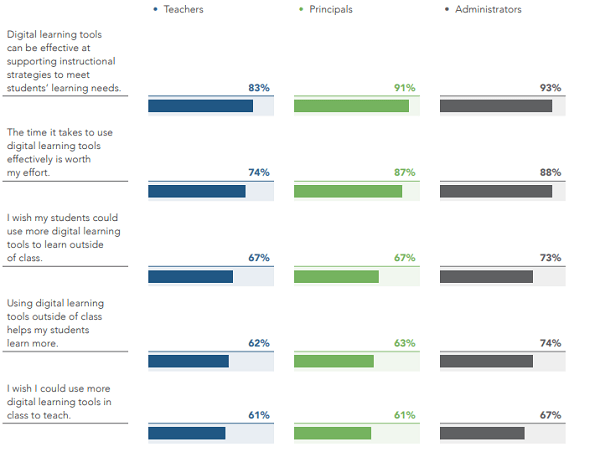
Credit: Gallup, Inc. report Education Technology Use in Schools
A survey was conducted on a sample of 3,210 school teachers, 1,163 public school principals, 1,219 administrators, and 2,696 school students mainly on the perceptions of the value and utility of digital learning tools
According to 93% of school administrators say that digital learning tools and instructional educational technology “can be effective at supporting instructional strategies to meet students’ learning needs.”
This includes websites, apps, online tutorials, online games, and videos or school technology programs used to teach and support student’s learning and schoolwork.
However, this all depends on the level of educational technologies used and the way they’re used, doesn’t it?
For example, a “classroom with only an interactive whiteboard and one computer, learning will still remain teacher centered and integration will revolve around teacher needs, which are not necessarily student needs.”
Therefore, in this article we offer a list of the some of the elements of school information system and educational technologies tools. So keep reading!
How to Perform Technology Integration: Puentedura’s SAMR Model
If you are looking for the best method to professionally integrate tech into your school, Dr. Ruben Puentedura’s SAMR model will help you do that. It will show you the whole process rather meticulously.
Dr. Puentedura is the Founder and President of Hippasus, a consulting firm based in Western Massachusetts, focusing on integrating educational technology applications into education.
He is also creator of the SAMR model for selecting, using, and evaluating technology in education, which currently guides the work of the Maine Learning Technology Initiative, as well as projects in Vermont and Sweden.
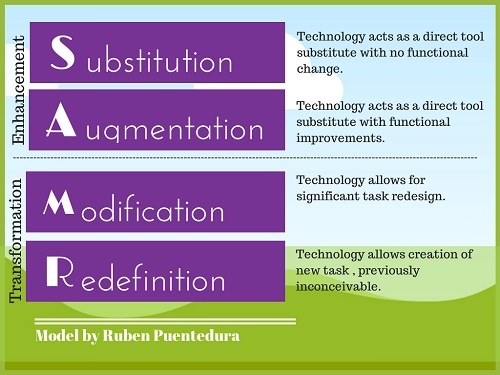
Credit: emergingedtech
He designed the model that aims to help teachers integrate technology into learning tasks and push students to achieve higher levels of skills and achievements.
It focuses on technology integration, effective use of appropriate edtech tools, moving away from the use of “technology for technology,” and developing tasks in a targeted manner to address and develop the skills that today’s students need in the future.
2. Advantages of Educational Technologies Integration
We are now at a time when people buy, sell, communicate, and even travel via the Internet. Elearning is no exception to this rule.
Educational technologies have recently become more popular and advised, because of their advantage in saving time and effort with the click of a button! Here is a review of some of their advantages:
1. Student Technology: Learning Is More Fun
In contrast to traditional education, which requires attendance at a certain time and for certain hours, interactive classrooms technologies now allow are quite the opposite.
Instead of the curriculum being limited and fixed, Virtual classroom technologies make learning hours open, from anywhere! In addition, what can be learned is also unlimited.
On the other hand, students do not have to be restricted to one level of understanding. Fortunately, that’s no longer an issue. Rather, the student system allows for education to be in all sizes and for all views!
Students, with educational technologies, can
- Have a longer period of recalling what they studied in class
- Be more interested in learning their lessons
- Learn by doing and not just listening and absorbing knowledge
- Have a bigger part in drawing their own future: self-learning
- Have a better attitude towards each other and their school
2. Educational Technologies Provide Better Test Administration
Paper-based exams most of the time require a lot of patience from students, while results are immediate in technology systems tests. The best thing here is that the number of exams that can be taken to test a specific skill, or a new language, or anything else really, is totally unlimited in classroom management systems like Skolera!
Book FREE Live Demo Now
3. Better Accessibility
Educational technologies give student the ability to easily access any information they need at any point or time. This can be done through the use of the online library, on the school classroom management system, or simply by searching online. Students are no longer forced to go to the library to read books or do research.
The Most Popular Educational Technology Examples
Here is a list of 3 of the most awesome educational technologies this year:
1. Tablets and Mobiles
There are many functions that the tablet can perform with complete efficiency. And perhaps one of the most important of these functions is using it as an educational tool in the learning and teaching process instead of notebooks, textbooks, and bags.

In “Mobile Learning: 7 Essentials for You Not to Miss,” we defined mobile learning as “a new way for delivering learning content through smartphones, tablets, iPhones, PDAs, etc.”
Imagine that you are a student who is out for a few days trip and you do not have a laptop? Then, your teacher posts an important note on the school app (know more about the Best Features of the Teacher’s Interface in Skolera learning management system).
How will you know about it if your school app is not mobile-friendly? Here, mobile learning apps have come to make our life much easier.
They act as a mediator between teachers and students. Students can access the school communication app from their mobile phones anytime and anywhere.
Skolera YouTube Channel offers you many educational videos on using mobile learning, creating a virtual classroom if you are a teacher, managing your school successfully if you are a school administrator, and follow up on student’s performance if you are a parent.
2. Gamification
Gamification is a new term derived from the word “game,” ludification. The term started being used in marketing to promote brands and then moved to other fields, including education, training, media, and even health.
Students may not always like school, but nearly all of them play some type of game (Lenhart, 2008).
The word gamification has become linked to ‘reward,’ as most systems of gamification depend on adding points, levels, and achievement and imitating the real world in order to inspire students to engage and integrate with the lesson to obtain these awards.
Just as prizes are used with children to change their behavior, so is the use of gamification to integrate the acquired knowledge into the game.
Games help improve memory, simulate the level of growth in the cerebral cortex, and make room for learners so that they can participate in study tasks, and contribute to the development of their language, as well as enhance their ability to innovate and use logic in solving problems, among other benefits.
Children can reach a state of focus through play, so that the child can focus completely without feeling bored, relaxed, anxious or over-excited. Gamification technique emphasizes the importance of the learner’s voice and therefore, it involves rethinking and adds to Lev Vygotsky’s “zone of proximal development.”
Through games and gamification, educational activities are determined according to the learner’s abilities, and the activity itself drives the process of motivation and enjoyment, which encourages students to go beyond the requirements of achieving goals.
To follow up on the newest trends in education and learning management systems, check our blog on a regular basis. You can also know more about how to help manage your school through Skolera.
Start your Free Trial
3. Virtual Classroom Technologies
Education used to be associated with one person and one place: the teacher and the classroom, and with the advent of multimedia computers operating on networks, it made us rethink that traditional model.
With educational technologies’ virtual classrooms, students are able to view and discuss several things at the same time and on the same screen. And at other times, each of them has to work separately as they have access to a very wide base of resources: the classroom management system.
Virtual classrooms and flipped classrooms in Skolera LMS enable teachers and students to interact in a more active atmosphere in which students feel they are part of the learning process.
Teachers can post the lesson before the lesson starts, and students can explore the lesson and discuss it with their peers before the teacher explains it.
I think that these two features are very important for teachers, head of departments and school admin —Head of Math Department after using Skolera management system
Cool Benefits of Virtual Classroom Technologies
- Ease of communication anytime, anywhere.
- Exchanging information and research between schools and supporting the spirit of scientific competition and culture among students
- The possibility of doing meetings, workshops, and seminars with ease
- The great reduction in cost: virtual classrooms do not need a certain place to broadcast from. Also they do not require transportation and expensive school tools
- Covering a large number of students in different geographical areas and at different times
- Quickly dealing with and responding to students questions and reducing the burdens weighing educational administration
- Opening numerous ways of discussion using virtual classroom, which encourages student to participate without any fear
- Continuous interaction, response, and follow-up: all of this is done online
Teacher’s Role in Virtual Classroom
Here is a part of the teacher’s role in the virtual classroom system
- Talking to other teacher
- Checking students raising hands
- Answering students’ questions with yes or no
- Using a selection of tools
- Communicating with others using text
- Participating in surveys
- Sending the recorded session to students for replay at any point
- Reviewing course contents before starting the session
- Participating in the evaluation
4. Classroom Management System Features
A classroom management system is an integrated administrative system that serves the school administration and students, opens communication between the school and the parents, and is characterized by simplicity and low cost.
Although educational technologies integration in schools comes in many forms, the use of a classroom management system creates a dynamic environment in the teaching process and within class.
Using built-in learning tools with this type of system allows you to take a step further towards future technology.
If you are ready to take the leap towards a learning application embedded with your classroom management ed technology, here are 10 ways to help you do just that:
1. Videos
More than 500 million hours of videos are watched on YouTube each day. Videos pique interest more than a text. As moving pictures make students more alert, wanting to know what is going to happen next. Makes sense, right?
Using videos in the teaching process made it much easier for teachers, as it gave them the ability to innovate and invent. It also made them able to deliver the largest amount of information to the students very easily.
Teachers now have the ability to attract students easily and to communicate information in a more fun manner.
Interactive videos at the present time have become an effective and vital means, especially in self-learning, because it takes into account the individual differences of students in terms of the level of information and the speed in its presentation.
Videos are also useful in group education. Using them, the teacher no longer needs to speak with each and every student and rather displays the video and information and stands even for a few minutes until he/she clarifies a specific point or explains information in more detail. And thus all students benefit.
Request Your FREE Demo Now!!
2. Live Feeds
Parents have a great role in supporting the educational process through continuous follow-up of the educational achievement of their children. This not only benefits students but also support the school itself.
The reason for this is because the school administration cannot develop its work, achieve its goals, and move forward without a planned, organized, and joint effort with the parents.
Parents can follow up on their children’s progress, the latest school activities and announcements, and receive important notifications.
3. Resources: Documents and Files
Using educational technologies in the teaching process is seen as a way to enhance students’ learning and raise their level of achievement.
In order to achieve this, they must be used for that purpose appropriately, in a manner that supports the development of students and teachers alike.
Turning away from old ways, such as books and papers that can either be lost, ruined by any incidents, costly, or just difficult to edit and store, most businesses and schools now tend to use digital documents and files more!
The latest school technologies open up new possibilities for all people involved in the educational process now.
Not only can teachers easily upload assignments and quick quizzes and grade them and send feedback back to students as well as their parents, but they can also write weekly lesson schedules and workload and save them on the school’s classroom management system.
Moreover, using edtech tools, you can post announcements, student behaviour and performance notes, and to-do lists. Think about the amount of papers saved from doing this with modern interactive classrooms technologies.
4. Communication
With edtech tools, communication among the teacher, student, the school administration, and parents has become more effective and fruitful.
There are multiple means of communication such as Facebook, WhatsApp, emails, chats, education applications, and classroom management systems that lessen the distance between all parties and facilitate communication, especially between the teacher and parents.
This way parents can keep up with the level of knowledge of their children and know all what’s new about their achievement and behavior and how to evaluate it.
5. Question Banks
Using this integrated add-on, teachers keep and maintain a trove of questions for assessment. Question banks not only piece together quizzes and tests that assess students effectively, but they also provide students with ample opportunities for practice and self-assessment.
Enjoy a greater level of customizability and set limitations and restrictions on the use of the questions available.
6. Timetable Management
In this feature, teachers can simplify the complicated process of creating and managing timetables for the whole school. With ASC Timetables integrated into Skolera’s management system, you can automatically generate timetables taking into account various conditions.
Simply enter the criteria for the timetables and the program will automatically generate it all for you. Save the headache and time of solving the yearly riddle of mixing and matching class and teacher schedules and let ASC Timetables handle it all for you.
ASC Timetables can also adjust the timetables for any changes in staff, subjects, or any other changes to the conditions and criteria placed earlier.
5. 6 Features of the Best School Information System
1. Student Affairs
In this feature, you can register students, store and maintain academic and behavior records, and manage student tuition and fees.
2. Finance
With this, your school finance department can manage and collect fees and tuition, record and pay salaries and expenses, and generate financial documents and reports.
3. School Services
As a school administrator, you can easily handle everything regarding transportation, school library, and also the inventory.
4. Timetable Management
This feature allows you to create your school’s timetable easily and within a few minutes only!
5. Human Resources
Monitor employee and teacher performance and manage leaves, pay slips, attendance and more.
6. Staying Connected
With instant messaging, allow students, teachers, and parents to always communicate.
Skolera school management system offers you all of this and more. To know more about this all-in-one solution and how to best use it in your school at any time, check our blog on a regular basis. You can also know more about how to help manage your school through our Skolera website.
Join Now!
Resources:
- https://edtechreview.in/news/324-examples-gamification-in-education.
- https://www.pewresearch.org/internet/2008/09/16/teens-video-games-and-civics/.
- https://www.comptia.org/blog/students-and-teachers-agree-let-s-bring-in-more-tech.
- https://edtechnology.co.uk/comments/cloud-communication-in-education-driving-the-new-way-of-learning/.
- https://www.thetechedvocate.org/an-insiders-view-into-the-edtech-market-for-parent-teacher-school-communication/.
- https://tech.ed.gov/files/2017/01/NETP17.pdf.
- http://www.newschools.org/wp-content/uploads/2019/09/Gallup-Ed-Tech-Use-in-Schools-2.pdf.
- https://resourced.prometheanworld.com/technology-education-industry-report/#schools-strategic-goals.
 Skolera LMS Blog Educational Technology Articles and News
Skolera LMS Blog Educational Technology Articles and News