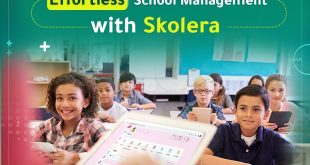School management system Skolera has successfully released new updates and features for its latest version 6.0. The new features have especially been dedicated to teachers, students, parents, and heads of departments as well. They will help improve the whole educational process, making it a lot more flexible, simpler.
It’s hard enough to get to the top, but it’s harder to stay there. Skolera realizes that constant development is the key, though. Constant development and updates guarantee success (Check our article “How to Pick the Wrong School Management System“).
For example, had they not been evolving—with time—along with the culture and the lifestyle of its people, the English and Arabic languages would have been dead a long time ago!
Therefore, Skolera school management system sought to develop these new features based on real users’ feedback, as it is always focused on its user-centered experience. Some of Skolera’s new features were highlighted in our latest articles “Skolera LMS: A Look Back at 2019 Top Achievements.” However, in this article, we will focus on our newest updates in Skolera’s teacher interface in detail.
Get started Skolera for FREE
Table of Contents
Skolera School Management System Latest Updates in Teachers Interface
1. School Management System: Course Planner
One of the most important changes in the teachers interface is in the Course Planner feature. If you are a teacher, now you can open the Course Planner at any time, create new topics, edit, and delete them, instead of it being a function available for the Head of Department only.
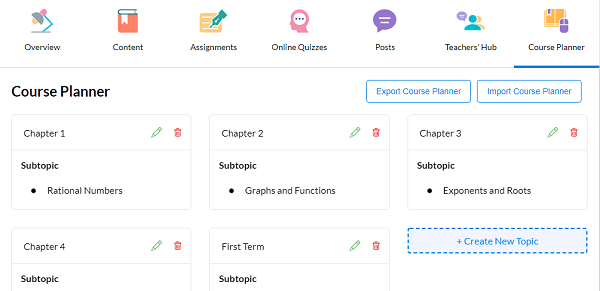
You may also upload the lesson plan as a file from your computer onto Skolera school management system or export it to your E-Library as an Excel sheet with your topic, sub topic, lesson, its date, and the lesson objectives included.
Also, you may notice that if you export your Course Plan to your E-Library and save it and then delete some of its items by mistake, for example, the whole Course Plan will still remain in your E-Library.
Try our free Skolera LMS demo by checking our website here.
2. Skolera School Management System’s Second New Best Features: Class Weekly Plan
The Weekly Plan was designed for more day-to-day following up of students and teachers performance. Now the school administration can create the weekly plan of the whole week, teachers can fill it in, and heads of departments, students, and parents can view it to know how the week will go on.
Many schools that have Skolera school management system now take advantage of this feature to set up a theme for each week. This makes every week different and new for each and every student.
 Source: Britannica.com
Source: Britannica.com
Their weeks can be filled with activities, games, event, dress-up days according to each theme, all while learning something new! This is a good way to shake up the old way of teaching. If you are a teacher, you can arrange to have next weekl plan to be of a “Role Model” week, for example.
Book FREE Live Demo
So every student can draw their role model in drawing class, they may talk about it each in brief in conversation class, and the history teacher can give a lesson about key figures in history that a lot of people aspire to be like and look up to, for example, Nefertiti, Cleopatra, Ibn Khaldun, or Princess Fatma Ismail.
3. Multiple File Upload
This new feature comes in response to our users in schools, especially Capital International Schools. From now on, all users will be able to upload multiple files at once in all sections: content, assignments, posts, tests, and messages.

Besides, you may also be able upload multiple files at once anytime and from anywhere. This saves a lot of time and makes the system much more user-friendly.
4. Skolera School Management System Helps You Make Better Quizzes
Whether the deadline of the quiz you are creating for your students is in a few hours from now or next week, Skolera 6.0 will always ask you first if you want to publish the quiz now or later on.
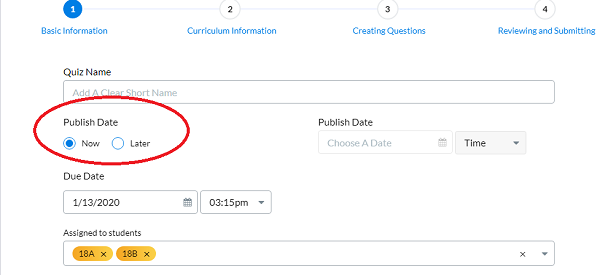
You can set the date and time you like for the quiz to be published. This will help you plan and arrange for future quizzes, instead of saving things to the last minute.
4.1. Clone Questions
While adding questions in quizzes, teachers can now make clone questions, a new feature in Skolera. If you need to repeat the same question, instead of re-writing it, you can just clone or copy and paste it.
5. Skolera School Management System Updates: Text Editor
Skolera’s done some great updates to its text editor. It’s worth mentioning that this change is applied throughout the whole system. Users can now add math equations, images, media, and links within text (not as an attachment) as well as change the formatting.
For example, quizzes can now be more expressive with images added inside the question and inside the answers as well. Moreover, images can be added to announcements shared with whoever you want. Plus, inline images can be added using our school management system text editor.
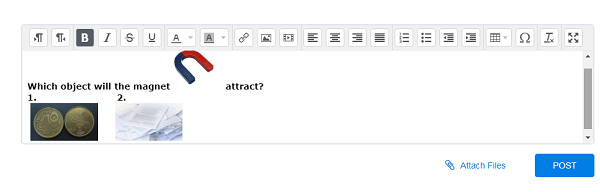
6. Skolera School Management System Features: Grouping
Skolera school management system now allows teachers to assign homework to any group of students, if they see that this group needs a specific set of assignments different than the rest of their class, in order to monitor this group’s performance.
For example, some teachers choose to give extra homework to below performance students in order for them to keep up the pace with their peers.
Or perhaps a group of students asked their teacher to provide them with resources of something outside the curriculum they would like to know more about. In this case, Skolera would be the best place for them to check these materials.
Join Skolera Now for FREE
Moreover, we’ve received great feedback from many of the teachers who used Skolera school management system. For example, Mr. Mohamed Salah, a Nile International School teacher, Aswan branch, says that “It connects me with as a teacher with the student and the parents” and, at the same time, “the parent follows up on the connection between me and the student.”
7. Gradebook
Some cool changes were added to Skolera’s Gradebook, for example, performance optimization and user interface (full screen and better organization). Further, it now allows teachers to enter their students’ grades before due dates of assignments or quizzes.
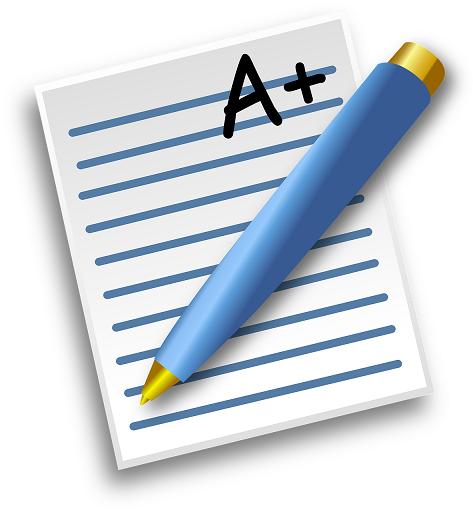
So from now on, you will be able to enter grades at any time, not just after the due date of the test. The interface is also more flexible and faster, with color code system all over, providing consistency and more clarity.
8. Behavior Notes Are Now Much More Comprehensive
Last but not least, Skolera added more fields to its Behavior Notes including consequences and location of the incident, making it easier for schools and parents to track students’ behavior.
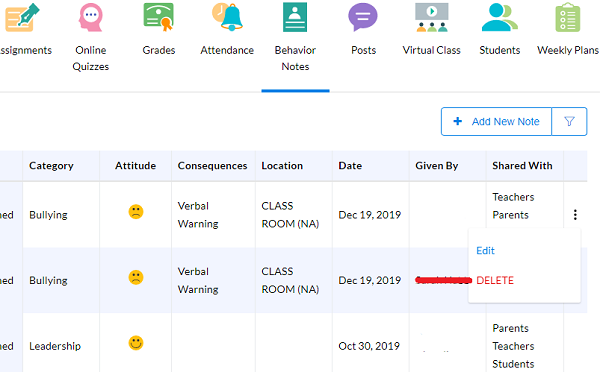
Moreover, emojis were employed in the school management system to expressively mark the attitude of each student. Finally, we’ve added predefined consequences to save the teacher the time they used to take in figuring them out, like verbal warning, reflection with teacher, parents meeting, and out of school suspension.
Instead of the teacher having to write down the behavior incident of each students, its date, and the consequences, they can simply choose one of the predefined categories like “in school suspension, loss of credit, or behavioral probation initiated.”
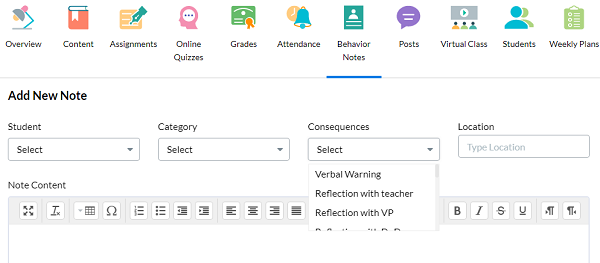
Skolera realizes that teaching is not just a matter of making some instructions; it’s a whole construction of unlimited science and knowledge. Skolera helps achieve this through improving students’ capacity of learning, teaching them different skills, alleviating the tasks of teachers and heads of departments, providing parents with tools to follow up on their children constantly and at any point.
To follow up on the newest trends in education and learning management systems, check our blog on a regular basis. You can also know more about how to help your school through Skolera through our website.
 Skolera LMS Blog Educational Technology Articles and News
Skolera LMS Blog Educational Technology Articles and News