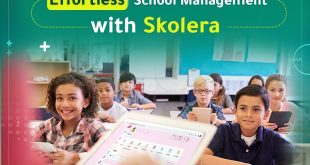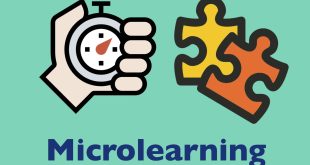Now that the summer vacation is over and the students are back to school, it’s about time we start searching for methods to engage them in the classroom. Every teacher knows how hard it is to reintegrate students after a long vacation of rest and lack of mental stimulation. That’s why we created this blog to give you an idea about Skolera’s digital tools that help all school users get their jobs done!
Skolera School Management System
Skolera’s digital platform, School Management System (SMS), is the gateway for all schools’ administrative and academic management. Our dedicated Skolera team is adamant about creating and providing the best possible solutions that cater to schools’ needs.
Our SMS solution provides a variety of modules to help school staff efficiently run their institution. These modules can be exemplified in human resources, transportation, communication, reporting, student affairs, finance, inventory, and library.
Schools and academic institutions generally rely on Skolera’s solutions for various reasons. One reason is how efficiently our solution manages school data like student records, grades, attendance, and more.
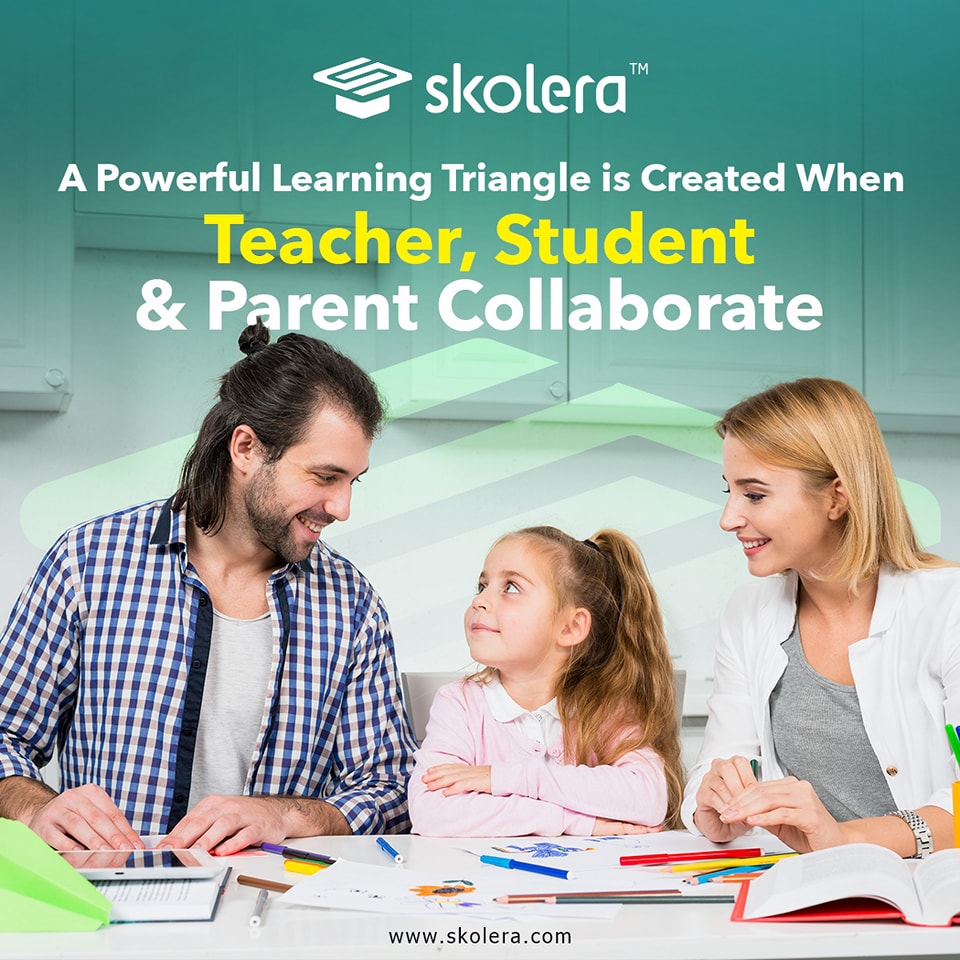
Our SMS solution is also capable of making communication easier between users, which boosts engagement and involves all parties within the school. We can proudly assert that our SMS solution saves you time, money, and effort with its easy-to-use, seamless modules!
The need for digital tools in education
With technology gaining greater leverage day by day, we have no option but to keep up with the latest trends and directions in all fields. With this in mind, education is no different. Like any other field, we still have a long way to go with education. It is not, and never was, foolproof and flawless. From classroom management problems to student retention issues, the problems are still rampant.
Luckily though, with the arrival of classroom and school management technologies, these problems are either significantly mitigated or completely dissolved. As per Project Tomorrow’s findings, a majority of middle school students, specifically 59 percent, have reported that digital educational tools have positively impacted their academic performance, contributing to improved grades and test scores.

Perhaps it’s about time schools understand the dire need for digital tools to facilitate the teacher’s workload and eventually, encourage students to thrive in a healthy learning environment.
Related article: Skolera’s Solutions Preparing Teachers for the Digital Age
Skolera’s 30 Digital tools for school administrators
Let’s get down to business! Now that we’ve identified the reasons why schools actually need digital tools, let’s delve into Skolera’s top 30 digital tools that help students, teachers, parents, HODs, and admins throughout the academic year. Here, you will find a mix of tools from our SMS and LMS solutions to give you a full picture of what you need at school.
Administrative tools
1- Mobile app: Allows all users to access Skolera’s features anytime, anywhere with a multilingual interface. The app is fully compatible with iOS and Android for a remarkable user experience.
2- HOD constant oversight: Enables heads of departments to oversee data and reports concerning grades and performance, which in turn helps them evaluate the students and the teaching staff.
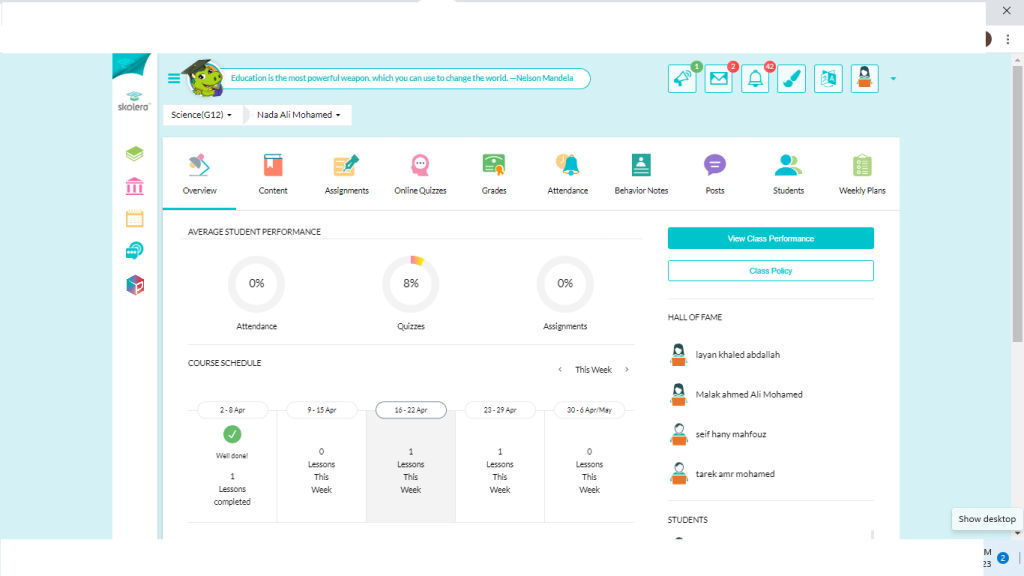
3- Interactive curriculum design: Facilitates the design of school curricula using technology-integrated tools like a content editor, real-time media, and educational resources.
4- Department planning and management: Allows the head of the department to easily oversee all data and plan the learning process.
5- School structure management: Enables admins to update school details, manage departments, edit class details, and much more.
6- User data management: Provides admins with the tools to reset passwords, activate and suspend accounts, assign and enroll users in classes, and more.
7- Detailed “zoom-in” for admins: Facilitates the ability to see how each role is using the platform, shows detailed stats for each course and the activities taking place in the zones.
8- Student records: Simplifies student attendance, student grades, interim grade reports, and scores.
9- Timetable management: Allows teachers and admins to create and manage timetables by simply entering the required criteria. Our ASC timetable can accommodate changes in subjects, staff, and more.
10- Fees, invoices, payslips, and transactions management: Provides admins with the chance to manage and oversee all school finances, expenses, and revenue.
Teaching and learning tools
11- Gamification: Motivates students by recognizing their achievements with Badges to create a friendly, competitive environment in the class.
12- Gradebook: Calculates automatically the grades entered manually by the teachers for assignments and quizzes. It’s visible to teachers, HODs, students, and parents and used to indicate students’ academic progress.
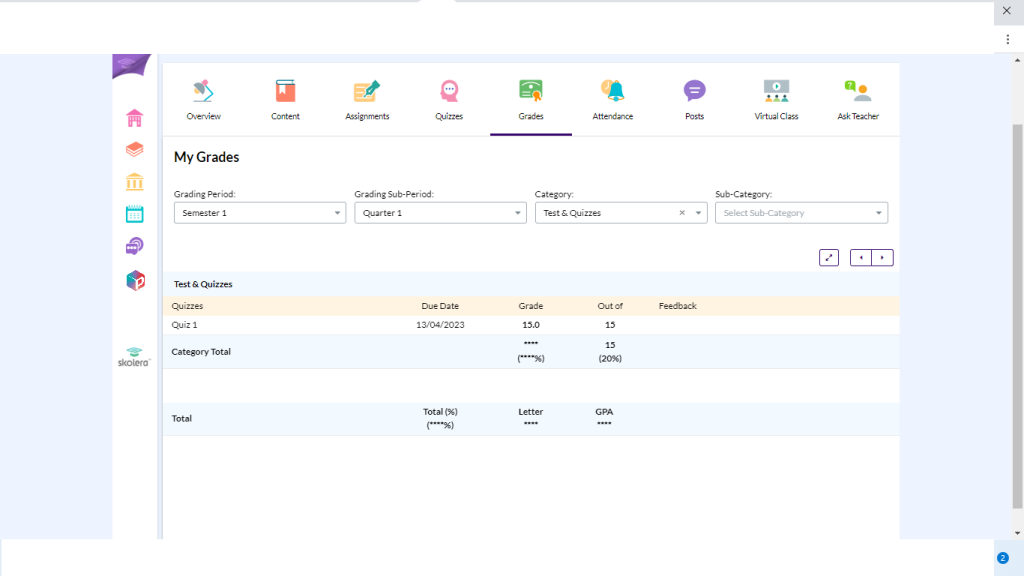
13- Zones: Allows users with different roles and similar interests (teachers, students) to share ideas, collaborate, and plan activities and events.
14- Course planner: Facilitates the creation of a plan for the entire course over the year, which eventually becomes the base for the content assignment and quiz categorization in teacher and student views.
15- Course progress: Shows how well the class responds according to performance monitoring done by the teachers where they can assess attendance, grades, attitude, and more.
16- Content sharing: Allows teachers to upload a variety of files to their courses. These resources are available for students to view and download.
17- Lesson planner: Enables teachers to create lesson plans including the learning objectives, teaching methodologies, materials, vocabulary, lesson flow, and assessment.
18- Student workload management: Facilitates keeping up with assignments, quizzes, and projects for students. This feature makes life easier for students as it outlines all the tasks coming their way in an easy-to-understand design.
19- Course outline: Provides students with the chance to know what their previous, current, and upcoming syllabus looks like for each unit or lesson.
20- Assignment and document upload: Allows students to easily upload their work to their dashboard without hassles, which the teacher can access anytime.
Communication tools
21- Teachers hub: Enables teachers and heads of departments to communicate and discuss instead of doing so on an external platform.
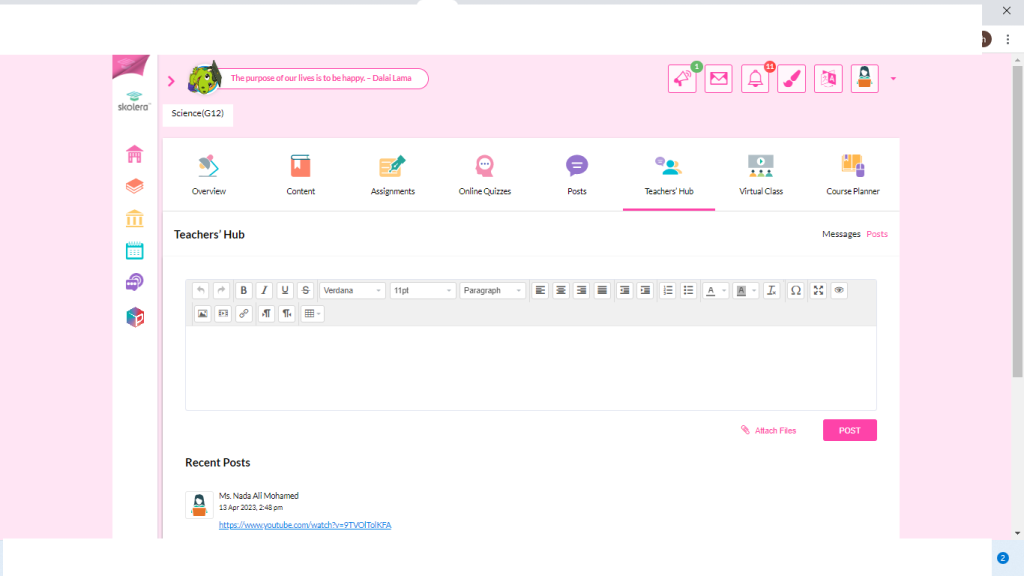
22- Polls and surveys: Helps admins understand users’ feedback and opinions on a particular topic; this can help them make an informed decision.
23- Complaints management: Allows admins to listen to complaints using a complaint form to measure user satisfaction and correct mistakes eventually.
24- Send emails or SMS to users: Enables users to easily communicate with each other through emails and SMS to keep them informed of updates, events, due fees, etc.
Related article: Importance of Communication Between Schools and Parents
25- “Ask a teacher” messaging feature: Encourages students to ask teachers questions at any time, to allow them to understand better the material they receive during class time.
Assessment and reporting tools
26- Student reports: Allows teachers to quickly generate reports for their students when it comes to quizzes, assignments, and tests.
27- Employee reports: Enables admins to list all employees in the school, or filter based on specific criteria and generate a report of those employees.
28- Custom-made reports: Facilitates the creation of personalized reports selecting the filters, the date, and the columns required to be displayed. The report will be automatically updated based on any changes in data.
29- Performance tracking: Simplifies the monitoring of performance for students, teachers, and all users across all dashboards to be able to measure progress at the end of the academic year.
30- Question bank: Keeps and maintains a trove of questions for assessment. It simplifies piecing together quizzes and tests that assess students effectively. It also provides students with good opportunities for practice and self-assessment.

Ready to take your administrative and academic operations to a whole new level? Let’s get you started with a free demo that will show you how our solutions work and how useful the digital tools will be for your school. Now that you know all about Skolera’s digital tools, it’s time you make the decision that will renew your whole school system!
 Skolera LMS Blog Educational Technology Articles and News
Skolera LMS Blog Educational Technology Articles and News