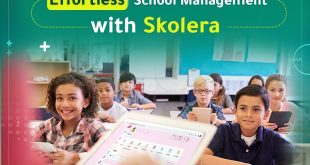15 Free Educational Apps for Students
Long gone are the days when teachers would keep smartphones and tablets out of the class for fear of distraction. With educational technology finding its way into school and university classes, teachers should definitely make use of it in their classes.
You might be thinking, “I’m always searching for new ways to spice up my class but everything requires fees.” Well, not anymore! You do not always have to hurt your wallet to find a good app for your students. There are tons of free educational apps for students in 2022 that you’ll definitely find useful.
Whether you’re a kindergarten, high school, or college teacher, there is something here for everyone. Here, you’ll find a myriad of free educational apps for students that include subjects like English, Maths, Science, History, Coding, Art, and more!
Join Skolera Now for FREE
Here are 15 examples of educational apps:
Table of Contents
1) Khan Academy
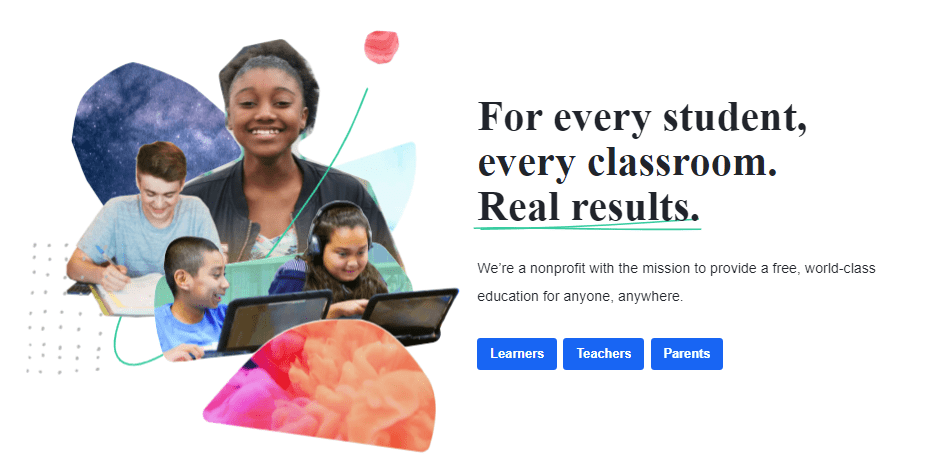
One of the top free educational apps for students is Khan Academy; it is an educational organization created by Sal Khan, an American Educator who initially started his project to help his cousins in learning. The purpose of founding Khan Academy is to aid students in their education by supplementing and providing video-based lessons and practice exercises.
The Academy is dedicated to empowering students by providing them with a personalized learning experience in which they can learn easily and productively.
The website offers instruction in a range of K-12 and K-14 subjects like history, math, science, economics, SAT preparation, and more.
One of the best features of Khan Academy is its free yet comprehensive resources that could be suitable for students, teachers, and parents alike. Teachers can access their dashboard and observe performance details about their individual students as well as the whole class achievement.
Another great detail about the website is that its learning resources are in the process of being translated into more than 36 languages! This makes the Academy a diverse and inclusive educational haven for teachers and students from around the world.
2) Quizlet
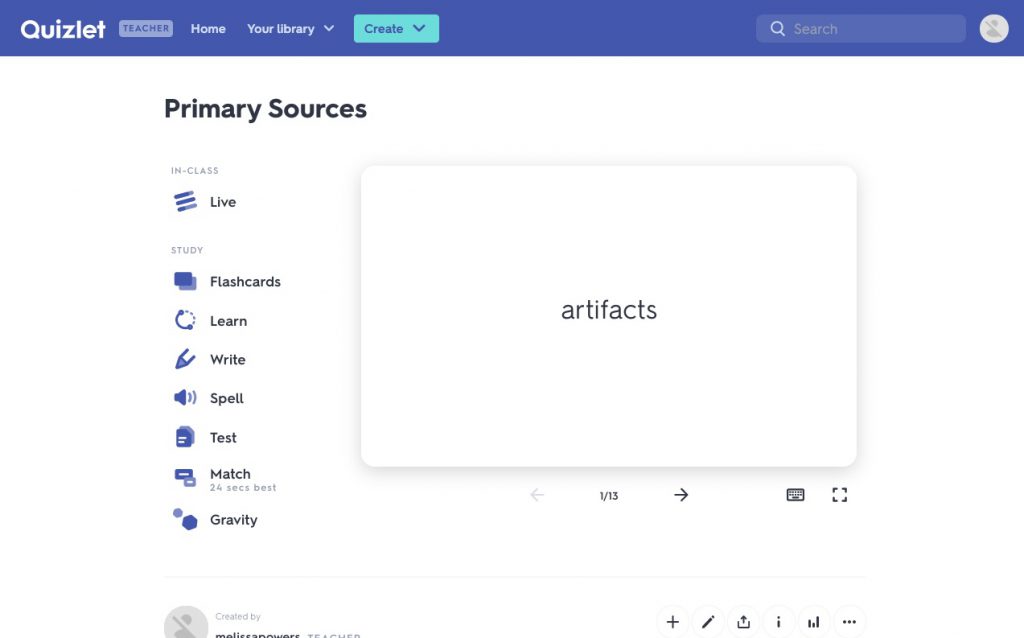
Among the best learning apps for students is Quizlet: a website that focuses on the evaluative phase of the learning journey. It encourages students to study by doing activities like creating flashcards and engaging in game-based learning.
If you are a teacher, you can use this app for early year students who need alphabet memorization, numbering, and more. You might also use it to build vocabulary words for older students in your language classroom.
If you are a parent and you have a child who refuses or has a hard time focusing on his/her studies, this app is definitely going to help boost confidence and engagement. Students can find ready-made flashcards or make their own using Quizlet’s built-in “automatic definition” feature to make the process go easier and faster.
3) Duolingo

One of the best free learning apps for students is Duolingo.
Language learning does not have to be didactic and textbook-based. Duolingo is an app that makes learning a language entertaining through its user-friendly interface with daily challenges, badges, and games.
The ultimate aim of the platform is to make learning a language more accessible to people who cannot afford it or simply do not have the time for learning a new language.
The best thing about it is that it is a free service! So it is perfect for students and learners who want to save their money for a rainy day.
You can use Duolingo on the go and at any time. They believe that “learning is easier when you’re having fun.” This makes language learners keener on using Duolingo because they do not learn in a traditional classroom which might be boring for some.
Duolingo also incorporates “implicit learning” within its educational app. Implicit learning is when a person learns incidentally, without being consciously aware of the learning process.
This mode of learning is ideal for lots of concepts in language as it helps build a strong foundation for the language system and complexities.
Get started Skolera for FREE
4) Read Along
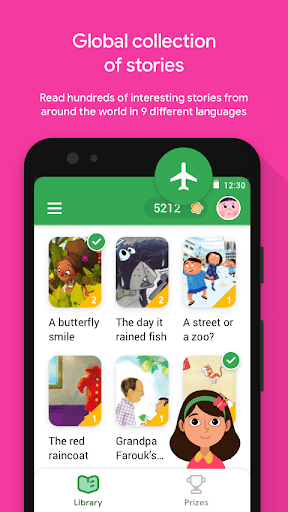
One of the best free educational apps for students is Read Along. If you’re a teacher of early-year students and you need a decent app that helps your students practice reading, then Read along is a great option for your classroom needs! You can use it for students aged 5+ years old; it helps them read through instant verbal and visual cues as they read the story out loud.
The best thing about Read Along is that the app developers are constantly adding languages, updating their system through family feedback and extending their book variety. Other than English, you can find the app in languages like Hindi, Portuguese, Spanish, Urdu and more.
Read Along initially assesses the child’s reading level to recommend appropriate content for different levels. The app also integrates incentive learning to encourage kids to keep reading and enjoy their time; these incentives can be in the form of stars, badges and achievements.
Read more: Best Virtual Classroom Software in 2022
5) SoloLearn
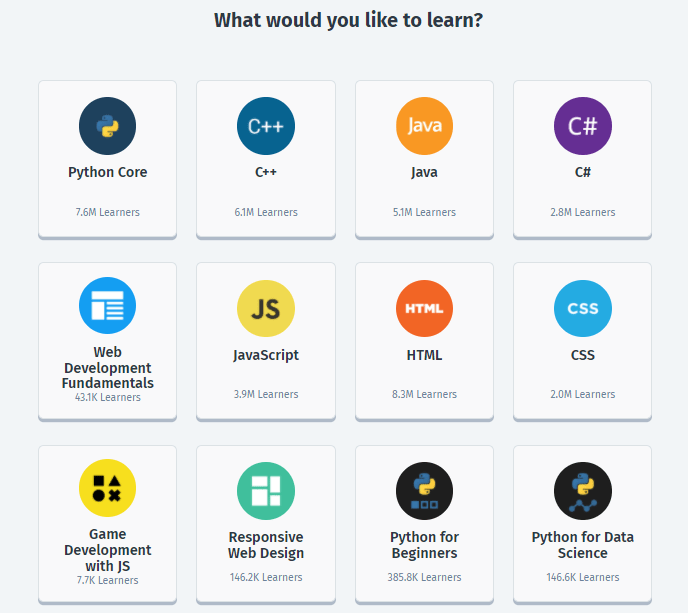
With the study of programming becoming an appealing option for many university students nowadays, the need to instil its skills in the younger generation has increased. SoloLearn is the world’s largest community and platform for coders of different levels.
Teachers and parents can introduce the student to coding through SoloLearn if he/she reveals any signs of interest in programming from a young age. The app provides bite-size courses to teach beginners, intermediate learners and professionals all about coding.
They offer courses in Python, Java, Web and game development and even Coding for marketers. The completely free app also brings a discussion panel for coders to connect and share ideas and questions.
One of the best perks about SoloLearn is that its website includes a blog where the team and coders meet. The blog discusses all topics of interest like career development, company news, learning to code and more.
6) NASA
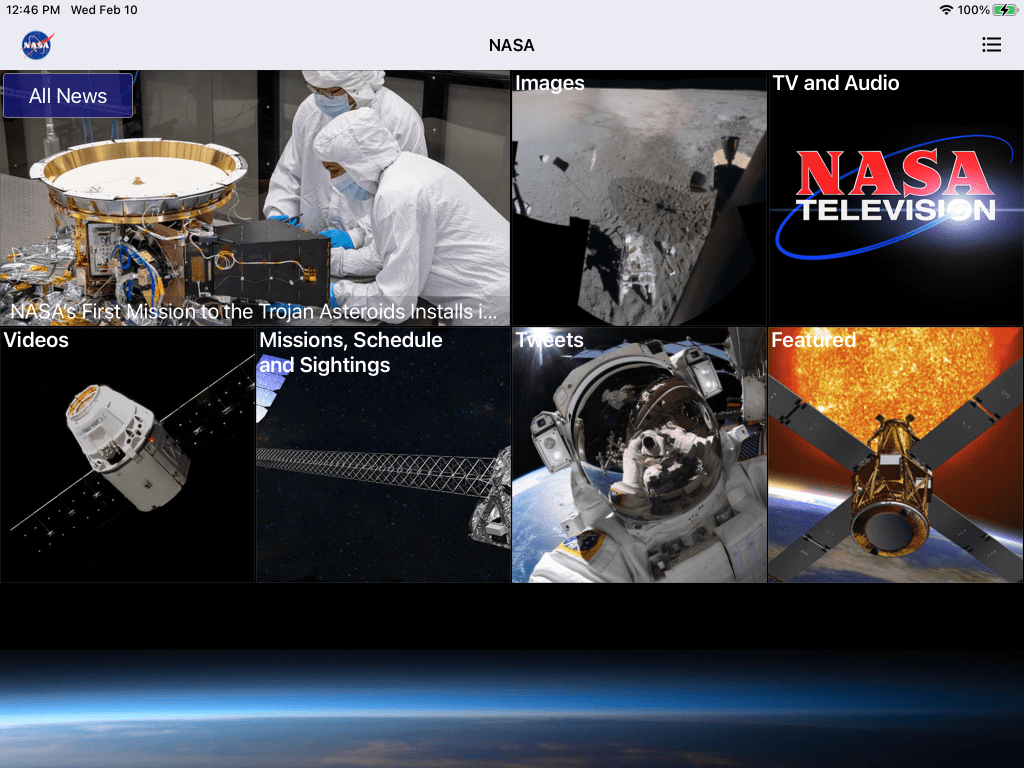
🎵Fly me to the moon
Let me play among the stars
Let me see what spring is like on
A-Jupiter and Mars 🎵
Like Frank Sinatra, learners can now travel to space through the NASA app that teaches everything about space. Students can learn more by watching NASA live tv, reading about their latest news, going on virtual tours, listening to podcasts, and watching thousands of videos.
A sister app is the NASA Visualization Explorer which brings the whole universe to the user. Students interested in knowing more about the findings and images of the sun and the universe will love this app.
Teachers can use these two apps to familiarize students at school with astronomy. The app is available free of charge. You can find it on Android, iOS, and Kindle.
7) Google Earth
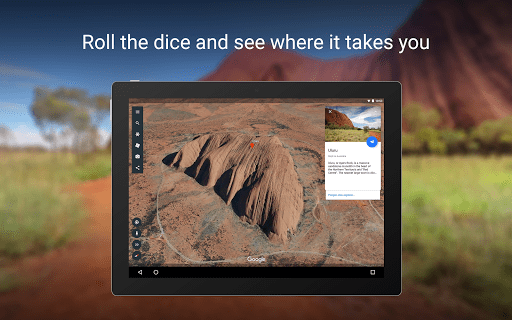
The strongest affection and utmost zeal should, I think, promote the studies concerned with the most beautiful objects. This is the discipline that deals with the universe’s divine revolutions, the stars’ motions, sizes, distances, risings and settings . . . for what is more beautiful than heaven? – Nicolaus Copernicus, Astronomer
Although people might think that astronomy is a rather new discipline of science, it actually dates back to Ancient Mesopotamia when early cultures needed it for navigation, agricultural planning and timekeeping.
This interest in astronomy has been occupying the minds of generations up till now. Young learners should be introduced to this scientific discipline in schools even from an early age.
Google Earth is a computer program that shows Earth using satellite images in 3D. It is a free program that can be used in schools to teach students all there is to know about geography. What is great about Google Earth is that it helps students visualize geographical concepts.
What better way to teach students about culture and history than through geography? The app has tools that can be used to create individual projects. These tools range from adding points, text, images, and videos for creating school projects. Explore more about the different activities you can do with Google Earth with “Google Earth for Education.”
Sign up for free
8) Memrise
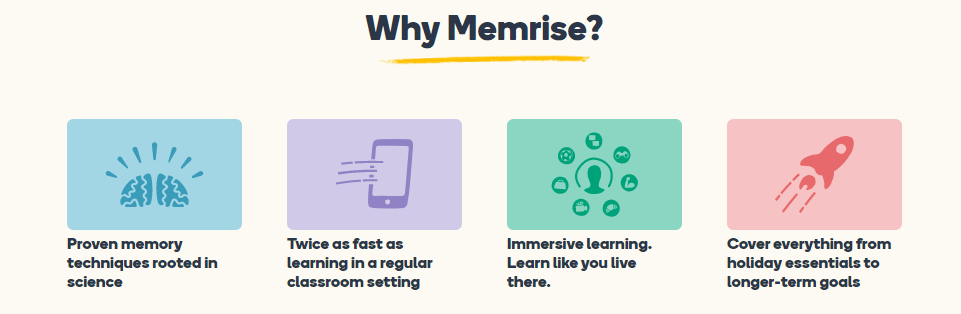
Memrise is an app designed to learn languages in an enjoyable and textbook-free way. Their philosophy is guided by 3 principles: delivering valuable, real-life content, providing a tech-based learning experience, and promising a fun and engaging language acquisition journey.
On their website, they offer phrasebooks for more than 16 languages to enable language learners to get acquainted with everyday phrases that are used by native speakers. Students will love this app because it is free of charge and user friendly and is equipped with a “Learn with Locals” option to maximize pronunciation and speaking skills.
They also have a blog where you can read hundreds of articles on language learning tips, common phrases, “What’s the word” editions, and more.
9) PhotoMath
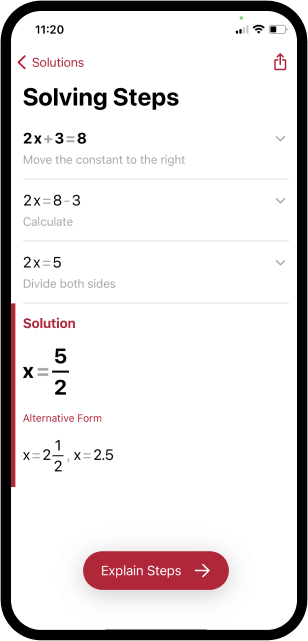
Among the top free educational apps for students is PhotoMath. Do your students struggle with mathematical problems and equations sometimes? There’s an app for that! The app was initially created by a frustrated dad who wanted to help his kids with homework. He wanted to develop the app as a way to explain complex concepts readily.
The app is fairly easy to use; all you have to do is scan your problem or equation and the app takes care of the rest. It provides the answer as well as the steps. It also provides tips and tricks to help the student remember the answering technique.
The app covers a wide range of math topics, so it can be used by a second-grader AND a college student. Calculus, trigonometry, statistics, and word problems are among the various topics that the app deals with.
10) Google Arts & Culture
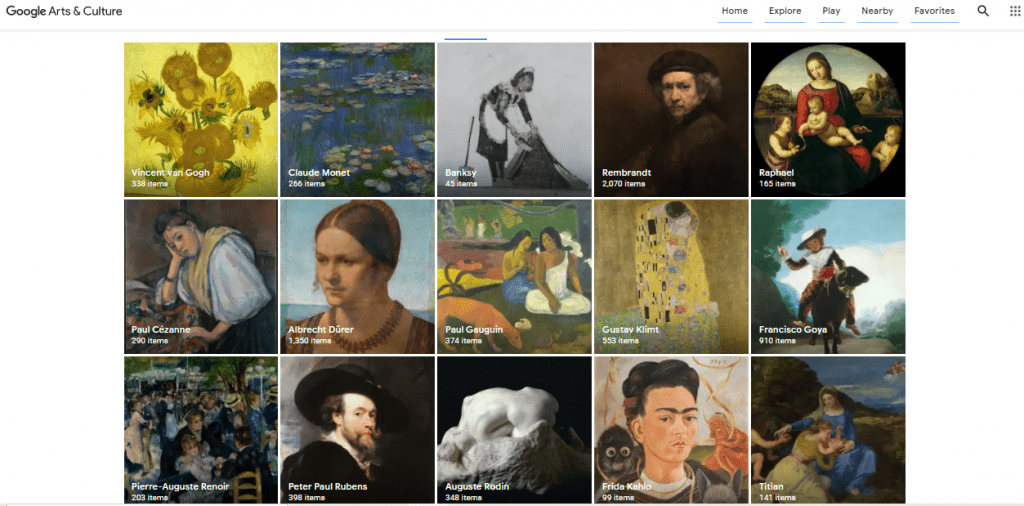
One of the best educational apps for high school is Google Arts & Culture. You can teach your students about art history through this app developed by Google. It is quite an immersive learning experience where you can see paintings in 3D models, learn about the history of famous world paintings, play culture-related crosswords, explore art in street view, play games, and more!
It is a non-profit initiative so it is free to use it whenever and however you want. You can ask your students to do some research about a certain art movement and give them the space to discuss it in the following class, or you can go on a virtual artistic tour during class while simultaneously explaining it to your students.
You can even find downloadable lesson plans to aid you in planning your next history lesson. They offer lesson plans like “learn science with superheroes,” “discover our extreme planet,” and “walk with dinosaurs.” Your students will definitely enjoy these new learning experiences and will pique their interest in arts and culture.
11) GoNoodle
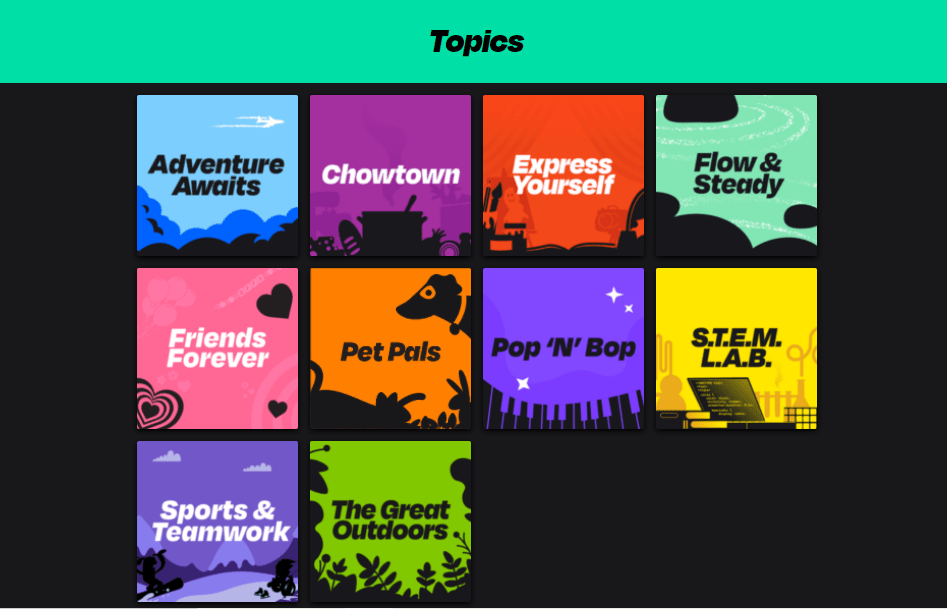
GoNoodle was created by Scott McQuigg, a businessman in health education who realized that he had to get his children to perform more physical activity rather than looking at screens all day.
Therefore, he decided to use screen time to his advantage by encouraging children to actually engage with the screen by playing, dancing and learning.
GoNoodle is a great educational website that teachers of K-5 can use to boost their students’ energy for the school day. The website contains a large amount of interactive and engaging activities and videos that are organized by topics and subjects; these can be math, social studies, reading, Spanish, physical skills, and more.
You can use this website as a kickstarter for your class. Simply allow a 15-minute time slot at the beginning of your lesson for a game or two with GoNoodle. This will boost the students’ energy and they’ll be ready to focus afterwards.
Related post: 9 of the Best Apps for Teachers
12) EdX

Education is the passport to the future, for tomorrow belongs to those who prepare for it today. – Malcolm X, Minister and Human Rights Activist
EdX is a huge open online course provider. The website offers more than 3, 500 high-quality courses for learners around the world. These courses are taught by university professors and experts from top-notch organizations and universities like Harvard and MIT.
Each course contains videos, text content, discussion forums and different evaluations and assessments. What is great about edX is that students use it for free although some courses require some fees. A learner can also receive a certificate by the end of the course after paying a small fee.
College students looking for careers will definitely love this app as it offers a wide range of courses that will surely suit everyone. Also, for people who already work, they can take on any of the courses available to expand their skills and improve their knowledge in other fields.
13) Brilliant
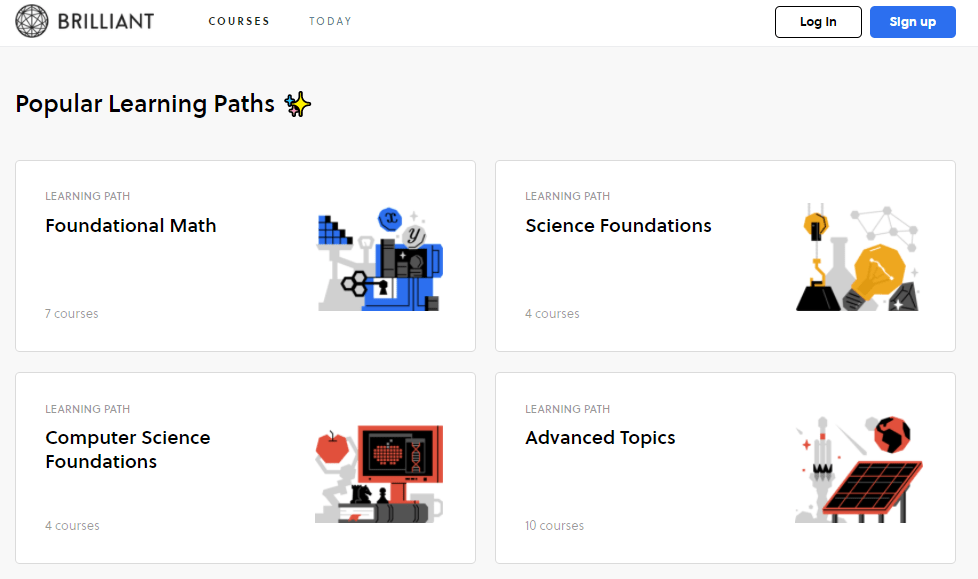
Brilliant is a special game-based learning platform that allows students to learn complex subjects in STEM in a creative and friendly way. The platform has a large team of course creators that include teachers, researchers and professionals from Google and Microsoft.
Popular courses include scientific thinking, Algebra, Computer Science Fundamentals, Everyday Math, Astrophysics, and many more. The creators of the website created Brilliant based on four goals:
Master, don’t memorize
Solve problems
Build STEM intuition
Some struggle is required
Here is a testimonial from Andrew Caddell, a student who uses Brilliant:
“Dropped out of college during my final semester after COVID hit and this program has been a godsend. Everything is learn at your own pace and you are free to hop around to whatever subject you may be curious about on any given day. The lessons are bite-sized and intuitive with helpful explanations for when things don’t quite click. 10/10 would recommend!”
Interested in teaching STEM to the younger generation?
Watch this webinar on how STEM develops students’ skills.
14) National Geographic Kids
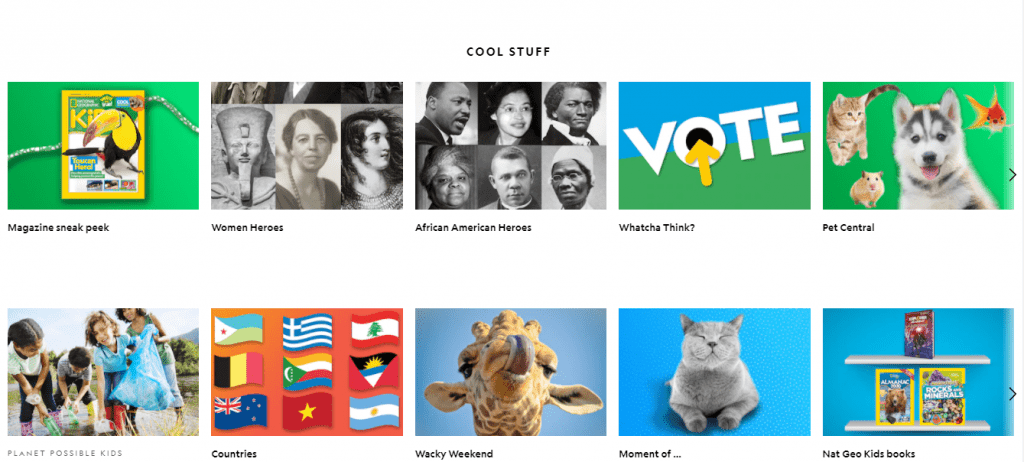
This website is a great tool for elementary and middle school students to learn all about nature, science, animals and more. National Geographic Kids provides video, games and activities to teach kids about the natural world.
Teachers can use this website to boost students’ knowledge of science, history and geography. They offer games and videos like How things work, Nature Boom Time, Destination World, and so much more. Parents can even visit their online shop to buy interesting books, encyclopedias, gifts, and toys.
Book FREE Live Demo Now
15) Ted Talks for Kids
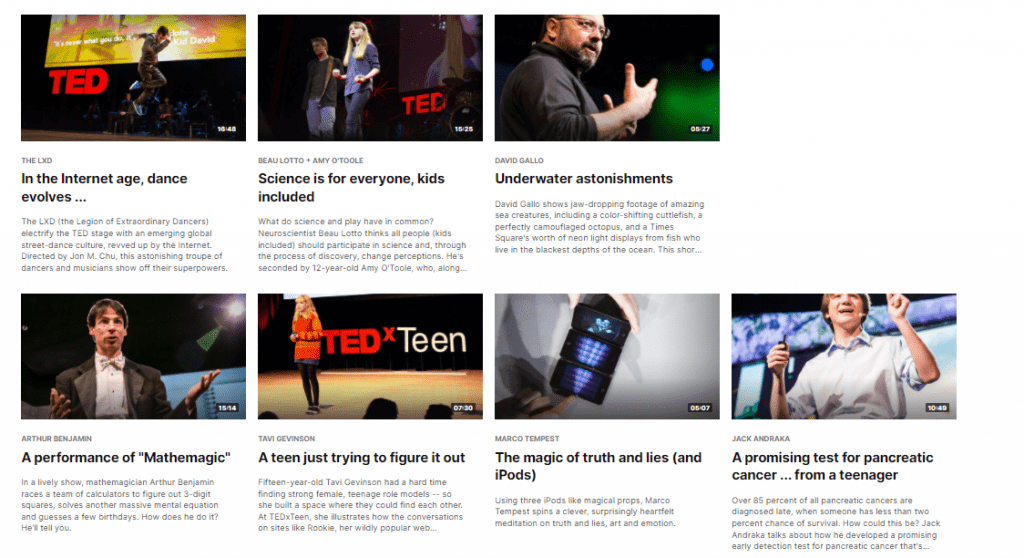
Maybe you’ve already heard of Ted Talks, but are you aware that there is a collection of videos dedicated to children? They offer exciting and captivating talks to inspire young minds to think, discover and create.
If you’re a teacher, you can visit this website in class and watch a talk with your students, or you can assign them a video to watch on their own to prepare for a class discussion. No matter what you do, you will surely benefit from this website in your classroom; after all, it is great to give children the space to think creatively and discover new potentials.
Here’s another list of educational apps that you’ll find useful if you’re a teacher.
Why Choose Educational Apps?
-
Employ new and exciting learning techniques
When one thinks of traditional methods of teaching, the feeling of boredom prevails. This is usually the same feeling that students get when they think of sitting in class, listening to the teacher for what feels like hours and hours.
Although traditional methods of teaching are there for a reason, they sometimes discourage students from engaging with the learning material, even if they actually like the subject itself.
That’s why technology is a great way to introduce your students to new modes of learning. This is what educational apps aim for: teaching students using fun and new techniques like game-based learning. Nobody ever said education should be boring anyway, so why not make students love what they’re learning?
-
Increase teacher-student bond
Do you sometimes feel like your students hate you? Well, the chances are that they do not hate you, they just probably do not like how you plan your lessons. A great benefit to educational apps in the classroom is that you can recover a great relationship with your students by allowing them a 15-minute time slot for playing an educational game, watching a video together, or engaging in a fun activity.
When you employ these techniques in the classroom, you will surely garner their trust and attention for future lessons.
-
Enhance parent-student connection
One of the best things about educational apps is that students can access them at home even with their parents. This is a great and fun way to use leisure time for practising reading or math at home.
So using educational apps like National Geographic for kids, Google Arts & Culture, or Google Earth is an excellent way to keep students alert and motivated to learn whilst bonding with their parents at home as well.
-
Introduce students to new fields and topics
Some teachers report that their students have little interest in any subject matter at school. An ideal way to introduce your students to new topics is to use educational apps in the classroom.
There are lots of educational apps out there that pique students’ interests in subjects that are not math, science, or IT. You can find apps that include resources on the natural world, astronomy, dance, physical activity, art and more!
The 7 Learning Styles: How do students learn?
After discussing the different free educational apps for students, it’s important to understand Howard Gardner’s 7 learning styles.
If you’re wondering about which app to choose, you should understand what exactly makes an educational app a beneficial one. The best educational apps are the ones that combine two or more elements of the seven learning styles needed for successful education.
Howard Gardner, Professor of Cognition and Education at the Harvard Graduate School of Education, theorized the Theory of Multiple Intelligences in 1983. It basically states that there are 7 learning styles:
- Visual/spatial: Learners usually retain information best by looking at pictures, videos, maps and colours.
- Kinesthetic: Learners learn best by doing things physically; this can be in the form of flashcards or role-playing, for example.
- Aural: Learners tend to learn better through hearing or listening; this can be in the form of group discussions, for example.
- Social: Learners usually work best when they engage in study groups, social activities or peer learning.
- Solitary: Given the name, these learners tend to learn and focus better when they study alone.
- Verbal: Verbal learners often retain information better when they recite or speak; they can use rhyming words and acronyms to consolidate their understanding.
- Logical: Logical learners use (you guessed it) logic, statistics and structures to learn effectively.
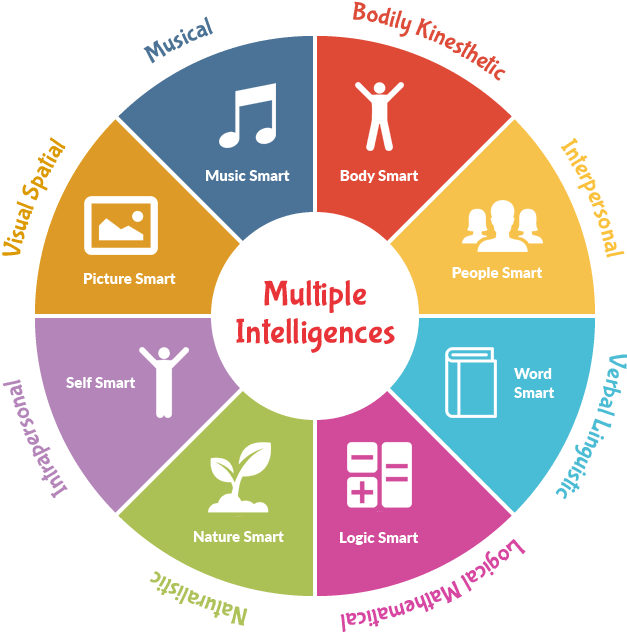
Before you decide on an educational app to use in your classroom, ask yourself these questions.
Are my students mostly visual, aural or social learners? What can I do to accommodate their learning styles and capacities? Can I use different techniques and apps for more than one group of students?
When you reach a decision, you’ll find a long list of entertaining AND useful free educational apps for students.
Create Free Account Skolera LMS Blog Educational Technology Articles and News
Skolera LMS Blog Educational Technology Articles and News